Advanced Operations Within the DPF System¶
This chapter describes advanced operations when using the DPF system:
Activate Configuration Changes¶
To activate changes made in the the configuration files, you have to restart the DPF system.
If you only have changed parameters or the logging, the changed configuration can be read in at runtime:
-
Enter the following command in the DPF environment:
dpfupdateThe configuration of the DPF system and the DPF Online Documentation are updated.
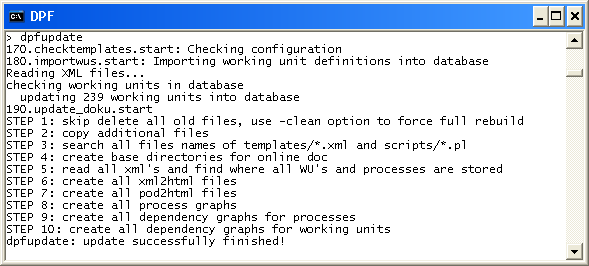
-> dpf service stop -> dpf service start
Delete Log Files¶
This is how you delete all log files from the data\log directory:
-
Enter the following command in the DPF environment:
dpfclearlogAll log files in
data\logare deleted.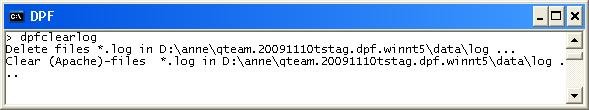
Job-specific logs
dpfclearlogdoes not delete the job-specific log files located in the correspondent job directory. These are deleted by DPF Job Cleaner when the job files are deleted.
-> das könnte noch gehen, ist aber nicht ausreichend, weil die Service Logs woanders liegen
Delete Jobs¶
This is how you delete all finished jobs from DPFDATA and the MongoDB database:
-
Enter the following command a PowerShell:
dpf clearjobs [-A] [-F] [--job <jobID>] [--status <status>] [--server <url>] [--insecure] [-V, --version] [-h, --help]The following parameters can be specified when deleting the jobs:
-Adeletes all, even active jobs not yet processed.-Fsuppresses the prompt for confirmation when deleting multiple jobs.--job <jobID>deletes only the job with the job ID<jobID>.-
--status <status>deletes only jobs with the given status.Available values: Enumeration
ERROR: Erroneous, finished jobs will be deleted.SENDING: Pending jobs in sendback state will be deleted.CANCELLED: Cancelled jobs will be deleted.
-
--server <url>specifies the DPF server and its port.Default:
http://localhost:4304 -
--insecureaccepts also an invalid https certificate from the server. -Vor--versiondisplays the version of seal-dpf tool.-hor--helpdisplays the list of available options.
For all jobs specified by the command,
dpfclearjobsdeletes the directories fromDPFDATA. The job information for these jobs is deleted from the MongoDB database. If you have specified-A, this also pertains to active jobs.
Generate the DPF Online Documentation¶
The DPF Online Documentation lists all processes and working units installed in your DPF system. Therefore, regenerate the DPF Online Documentation after finishing the installation and whenever the installation is changed.
Hint - alias dpfdoku
On Windows, you can open the DPF Online Documentation from the DPF environment by typing the dpfdoku alias.
This is how you generate the DPF Online Documentation:
-
Enter the following command in the DPF environment:
generate_doku.pl [-clean] [-fast] [-h] [-loglevel level] [-pdf] [-root <dir>] [-target <dir>] [-title <text>]The following HTML file is generated as starting page for the DPF Online Documentation:
doku\online_doku\index.htmlThese parameters can be specified when generating the DPF Online Documentation:
-
-cleanre-generates the DPF Online Documentation.Default: The DPF Online Documentation will be generated incrementally.
-
-fastaccelerates the generation of the DPF Online Documentation when, for example,dpfupdate.pl -fastis called by DPF Director. Then, caching will be used and no files will be deleted.Default: Caching will not be used.
-
-hlists the available parameters ofgenerate_doku.pl. -
-loglevelspecifies the log level.Available values: Enumeration
info: Info messages will be output to the log file.debug: Debug messages will be output to the log file.
Default:
info -
-pdfcreates a PDF file in addition to the HTML file. For this, Ghostscript is required. -
-root <dir>generates the DPF Online Documentation for the DPF system installed in the<dir>directory.Default:
DPFROOT -
-target <dir>stores the DPF Online Documentation in the DPF system installed in the<dir>directory.Default:
DPFROOT -
-title <text>specifies the title of the DPF Online Documentation.Available values: String Default:
Digital Process Factory
-
Display the Version of the DPF System¶
--> unter Programs und Apps und da nachschauen